In the previous blog, we discussed the applications of computer vision in the manufacturing industry.

This blog explains how to use navan.ai, a no-code computer vision platform to build an image classification model to classify damaged and intact medical packages.
Gathering Data:
- The first step in building a computer vision model on navan.ai is to gather and prepare a dataset of images that the model will be trained on. This dataset should be representative of the types of images that the model will be expected to process in real-world applications.
- Once the dataset has been assembled, the next step is to preprocess the data to make it suitable for training. This may involve tasks such as resizing the images, cropping them to remove irrelevant background information, and normalizing the pixel values to a consistent range.
Choose Application:
After the data has been prepared, the next step is to choose a suitable machine learning model architecture and select one of the applications available on the platform.
There are many different types of models with different parameters and labelings that can be used for computer vision tasks, and the choice of which one to use will depend on the specific requirements and goals of the application.
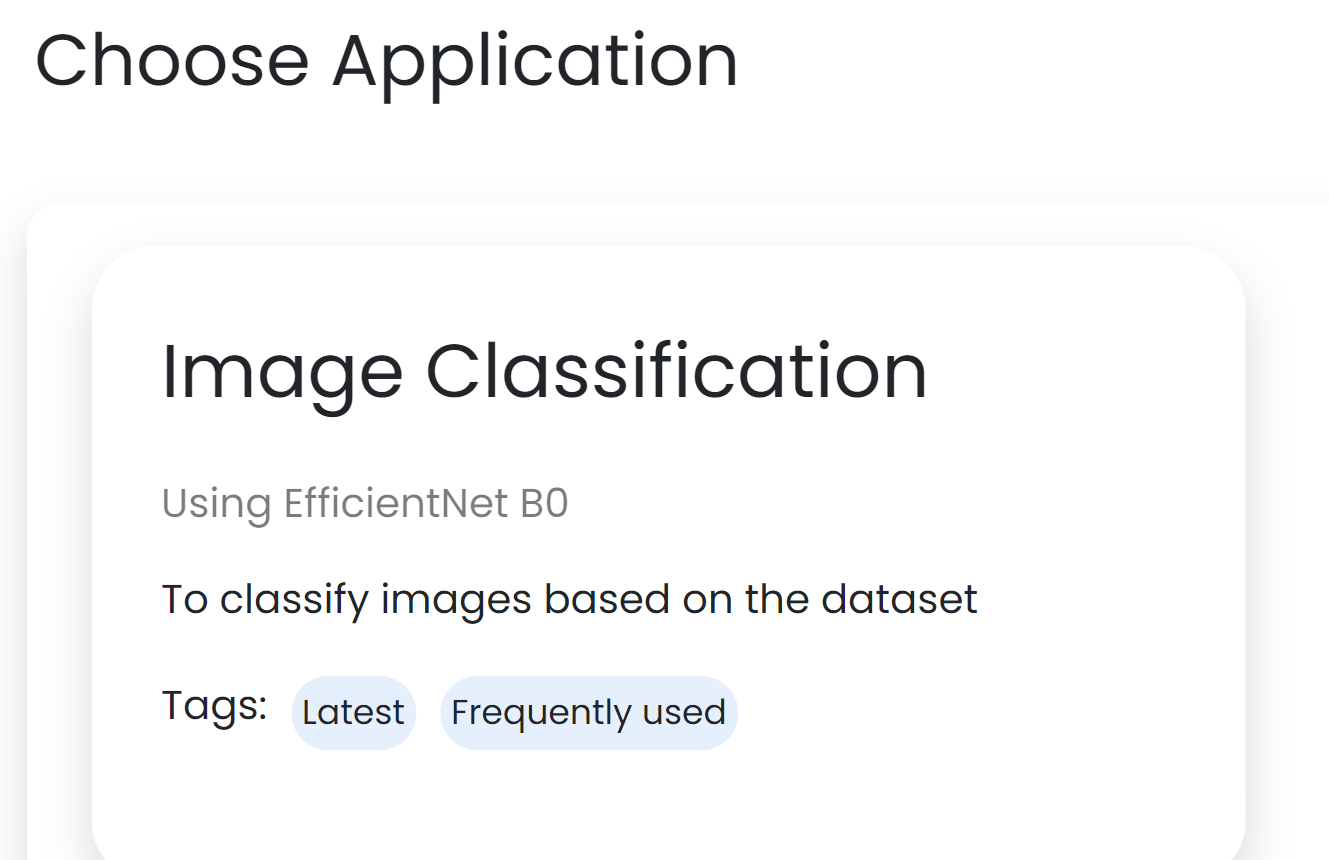
Training the model:
- In our example, we are using EfficentNet B0 CNN for Medical Packages. Once the model architecture and training algorithm has been selected, the next step is to train the model using the prepared dataset. This involves naming the classes and adding relevant data to each class.
- We name class 1 [DAMAGED], and class 2 [INTACT].
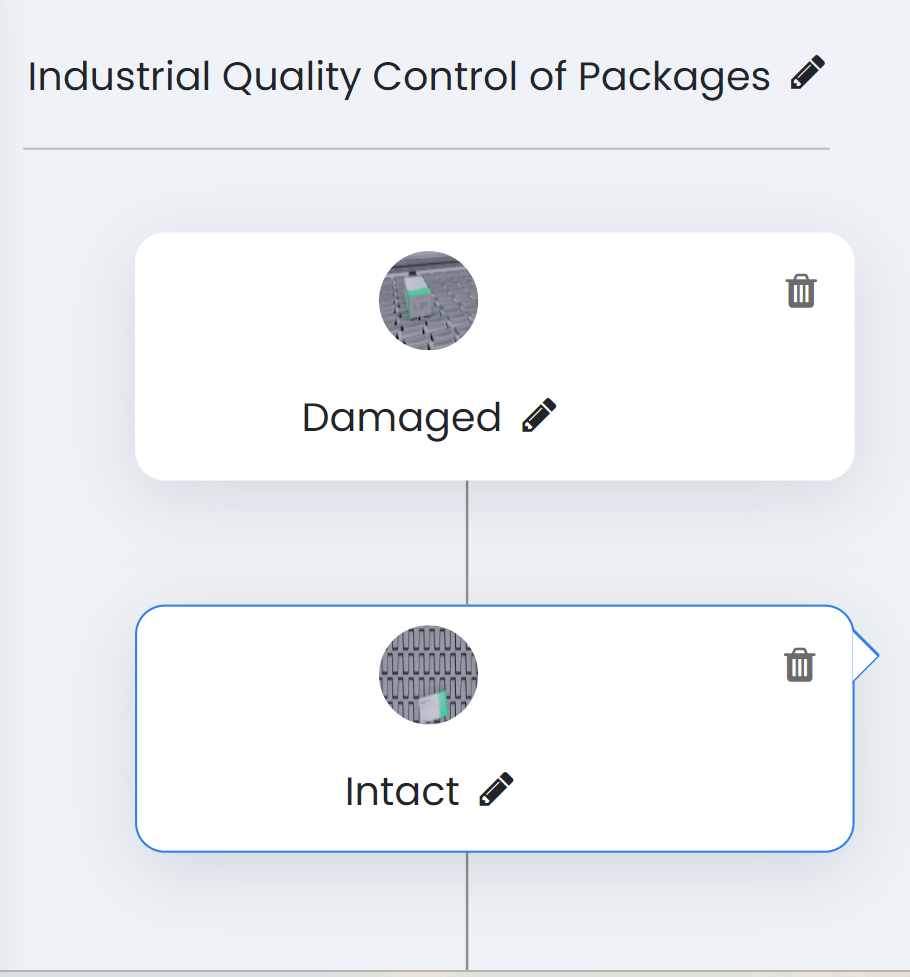 Once the classes have been created, we shall add the images in their respective classes with the data we have gathered. We go to class 1 and add damaged package images. We then go to class 2 and add intact or correct package images
Once the classes have been created, we shall add the images in their respective classes with the data we have gathered. We go to class 1 and add damaged package images. We then go to class 2 and add intact or correct package images
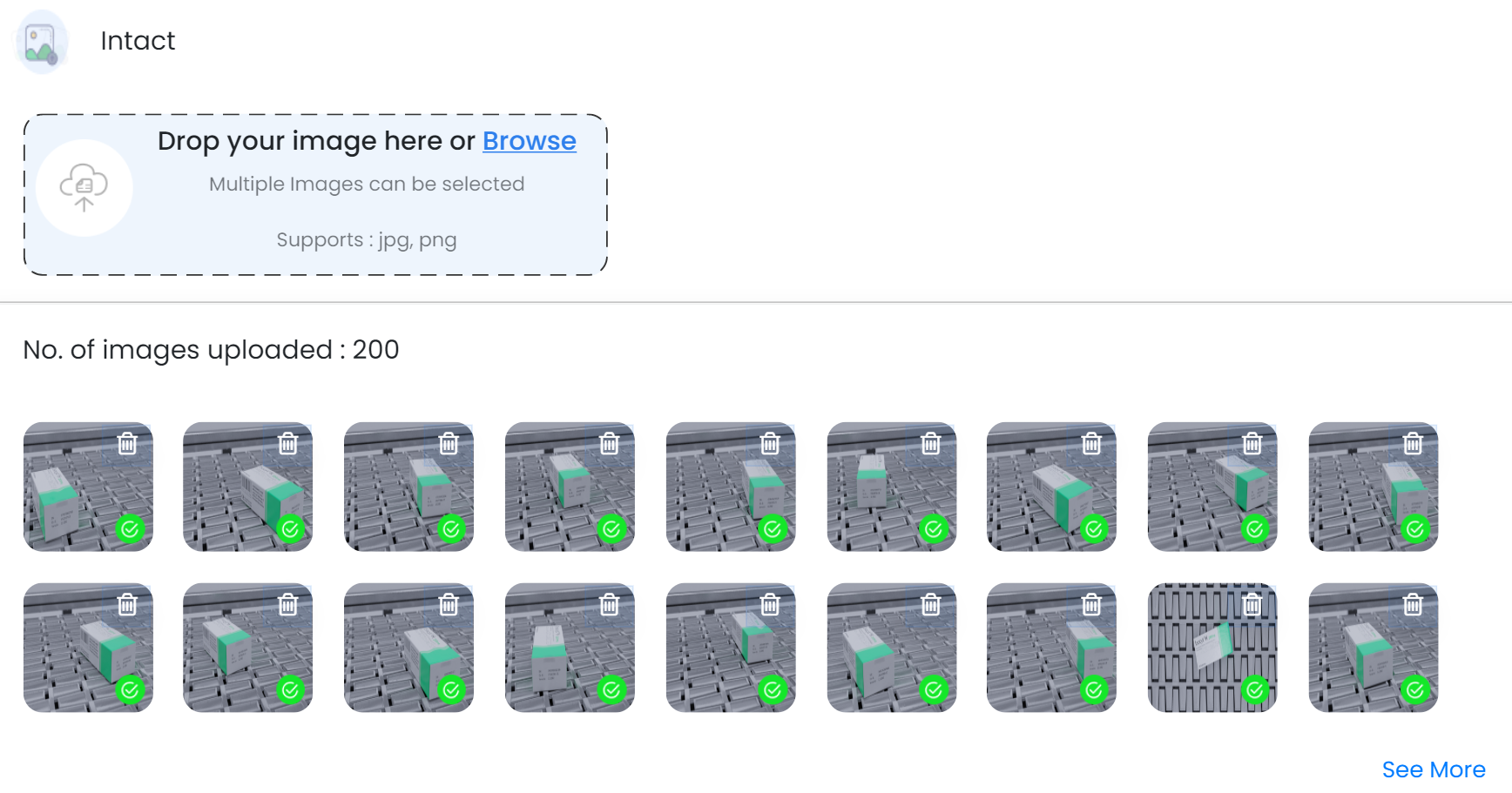
Testing the model:
- Finally, once the model has been trained, it can be evaluated on a separate test dataset to determine its performance and make any necessary adjustments before deploying it for use in a real-world application.
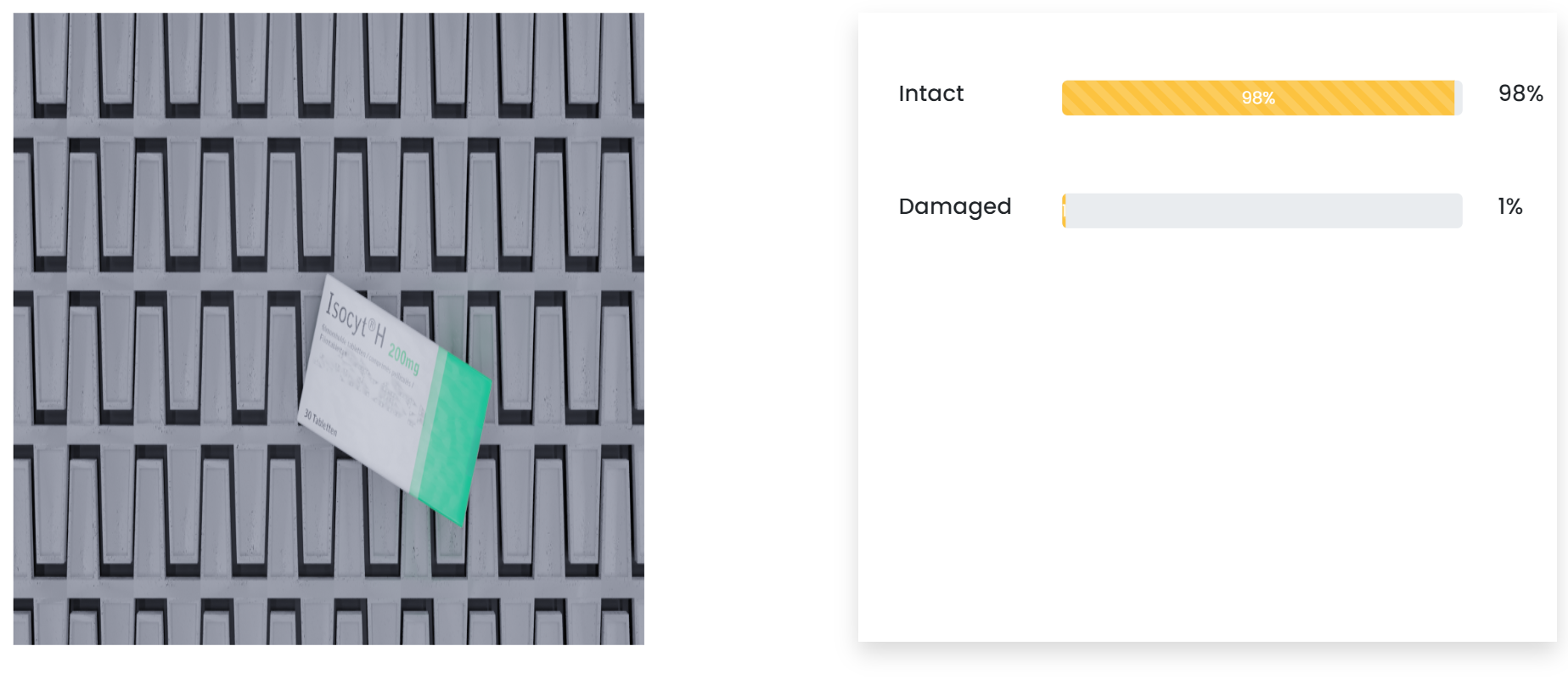
Continuous Learning:
- You have built and deployed the first version of your model. What next? How do you improve the accuracy? These are very common questions. The solution is to retrain the model with newer data to improve the accuracy of the model over time. The model can be trained with images that fail to be predicted correctly. Thorough testing is necessary to identify the scenarios in which the model needs to be trained more and such data should be gathered to keep retraining the model until the desired accuracy is achieved.
- You can do this process manually by finding the images which are failing, creating those datasets, and training the model on the platform. However, if you are using the model at a scale where you see thousands of images in a day or week and want an automated pipeline for model training and deployment, the ML engineering team at navan.ai can help to set up this automation.
Overall, the use of computer vision in manufacturing can help to improve the speed, accuracy, and efficiency of various manufacturing processes, leading to cost savings and improved product quality.
navan.ai is a no-code computer vision platform that helps developers to build and deploy their computer vision models in minutes. Why invest 2 weeks in building a model from scratch when you can use navan.ai and save 85% of your time and cost in building and deploying a computer vision model? Build your models, share knowledge with the community and help us make computer vision accessible to all.